...more recent posts
Class #19
Joe McKay: ALH84001,0

(the animation above, an example of what he teaches his student in Foundations of American Cyber-Culture at UC Berkeley, suddenly makes this class look restrained and rigorous in comparison)
http://www.20q.net/
http://www.sketchswap.com/

http://www.trippytext.com/ (if you go on to do post-graduate studies, a thesis in Trippy text will give you that extra edge.)
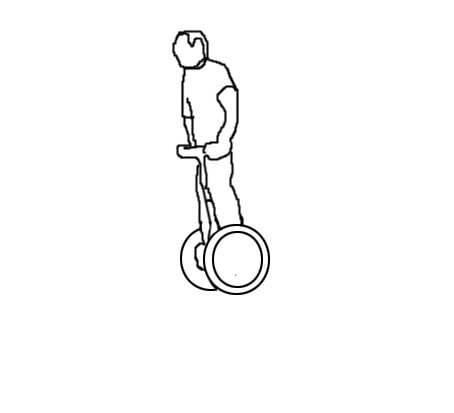
Joe sent this to me with the subject line: BEST GIF IN THE WORLD
The rest of the class is a work period so that you don't show up at the end of November, bleating like baby goats about not having time to finish the final asignments.
(if we get bored I am going to play this over and over again with the speakers turned up WAY HIGH)
Class #18
SSSSSSSSSSSSWWWWRRRRRLLLLLL from petra on Vimeo.
666 Smielyz from petra on Vimeo.
Petra Cortright
-vimeo is another hosting option for you, unlike youTube, if you roll off the controls they disappear and there isn't any branding while the video plays
(its the same object embed scripts as you use for youTube so you can apply your favourite tricks to it as well.
(vimeo's embed script included the credits and links below the video, you can take that out if you want)
I appended autoplay=1 and loop=1 to the URL on the first video
-don't forget LiveLeak if you want to post your war footage or your topless gymnastic floor routines.
Check their faqs.
a collection: http://www.paetau.com/picturepeople/
Just stinking beautiful: http://www.turbulence.org/Works/sms/sms9/index.html
This too: http://iamchriscollins.com/albers.html, http://charlesbroskoski.com/usehypnosis/
http://dvblogh4ck.blogspot.com/,
http://www.artonline.jp/personals/jakriborg.html,
http://moresoon.org/projects/introducing.swf,
http://lal-blog.blogspot.com/2008/10/thats-terrible-still-to-come-on-this.html,
http://www.marisaolson.com/projects.html, and some of her youTube posts: http://www.youtube.com/watch?v=1mC4hgxJiuI
-some youTube, QuickTime and general web video production info
-As we have discovered with the constant crashing of our browsers, (our machines and connections are good), there are some issues with the QuickTime player on PC's.
That said, QT gives you more freedom with your video proportions. But it doesn't have the social networking potential of YouTube, and I maintain that it's
not as robust as an FLV. (but I think that might be a problem with producers of QT's not paying enough attention to data-rates)
- Great examples of QT's:
http://www.damonzucconi.com/index.php/Work/ColorsPrecedingPhotographs1
http://www.damonzucconi.com/index.php/Work/ColorsPrecedingPhotographs2
(you still have to compress a QT but you can choose a higher data rate for better quality and risk your viewers getting bored waiting for the damn thing to play)
(or me getting pissed because QT has crashed my browser once again, though the links above from http://www.damonzucconi.com/ are worth the trouble).
-Much of the art we are looking at in this class is from people who participate in communities of users and producers, and by now you've noticed that lots of artists
are playing with youTube. (remember that 3nd class when you all wanted to get rid of the flash player controls and branding? http://www.justinkemp.com/cowboy.html)
- youTube wouldn't be so big if they hadn't made the actual uploading brain-dead simple: http://ca.youtube.com/t/yt_handbook_produce.
So we can talk a bit about how you control the quality of your youTube uploads.
And I mean control the quality even if you want the low-res look with lots of compression artifacts (those trembling out of place pixels that can animate an on-line video)
http://www.mteww.com/five_small_videos/
- Bandwidth is an important term that you will hear a lot when it comes to digital video. It's also referred to as bit rate or data rate.
Think of it as the amount of information can can flow through a conduit in a given amount of time. It's not the same thing as file size for a video.
I used to shriek that out constantly to a rather thick client of mine.
- Anyhooo, there's a variety of video and sound compression codecs for web delivery that will all result in a loss of quality at present.
As well there are no sure fire formulas for what compression will give a particular video the best quality and playback.
(much of the time it's case by case. depending on dozens of variables in any work)
YouTube takes lots of video file formats (.WMV, .AVI, .MOV and .MPG) but remember they will be converted to .flv's, the video format from Flash.
They recommend a 640 by 480 res for your video and their program will encode (for our purposes, resize and compress) it to 320 by 240 res and
a rumoured data rate of 330 Kbps, so pay atention to the original data rate of your videos, and compare the quality to your uploaded youTube.
You'l also notice that it displays the video on their site at a 480 by 360 res., so they are blowing that little video up a bit with even more loss of image quality.
(I like it and I always resize embedded videos to twice the size for blog posts, but you might not) YouTube also offers a high quality option (sort of)
This article explains how you can trick the site into returning a better video: http://www.pcmag.com/article2/0,2817,2330990,00.asp.
Hint: try uploading a video that is 480-by-360.
So today, we can do a few tests with your videos, it's optional if some of you want to work on your final assignments.
cats spirt spsit spit from petra on Vimeo.
(this one is blown up 3x, the quality is still good)
Class #17
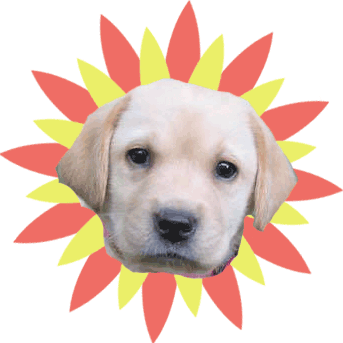
No links today since I want to show you some of your fellow student's first assignment. I'm thrilled that they are so varied and distinct and I'm also thrilled that so many of you solved your own technical problems or pushed yourselves beyond what you had learned in class.
I'll show you some stuff from Amber, Asta, Ellen, Judith, Kyla, Neil, Stephanie and Nguyet. They all did strong work that I think we can talk about a bit. The full selection of files are on the server in the OCTOBER_ASSIGNMENT folder. Check out what everyone else did when you have time.
Finally, Madeliene, for her project, did a nice hack of the Royal Society of intertubes that I found to be generous and great to look at too - http://23ac.appspot.com/ She added the radial buttons at the top with theme options, One of them being the original hacker's work, the other being her own pacman hack and of course the classic version.
When Paul shows you how to post these on the university servers, I'll link to some of the other pieces on this site.
Also, Madeliene pointed out that image bucket can do batch uploads, so you might want to get an account there so that we can post some of the earlier projects that you did.
For today, I want you to look at the addendum to class 16 post and do a bit of navigation scripting in your flash movies. I want you to have that as an option for your other projects this term.
I'll go into more detail on navigation options, but I wanted to get some scripting on line so that you could copy and paste, since I got tired of looking for curly brackets in the right places etc. etc.
We probably won't have time to go into video uploading today, but use your work time to download an flv, convert it to an avi and start playing with it, we aren't using final cut pro here but there are a lot of things we can do to video with the tools we have. (alternatively, you can output a flash file to avi or quicktime as well) Play around with it.
Finally, some of you did halloween pages and here is a good one from Olia Lialina and Dragan Espenschied: http://www.igac.org/container/midnight/
Addendum to Class #16 (because you make me crazy some days)
Before we all got sidetracked turning Flash button objects into musical instruments I was starting to explain some simple flash navigation to you. (AS1, this will be meaningless soon, but you can use it for your remaining projects if you prefer Flash to HTML)
So here were the steps: (think of this as an exciting opportunity to work with a vintage version of flash and impress your friends with your new knowledge of arcane scripting methods)
1) make a button object in flash by drawing on the stage and converting the shape to a button (F8 key).
2)open up the button from the library and create a roll-over state, a down state and a hit area, (change graphics, add an animation, add sounds in the over and down frames)
3) CREATE A NEW LAYER ON YOR TIMELINE AND CALL IT 'ACTIONS' This is the only place on the stage where you will write any scripts.
4) Select your button and in the properties window give it an instance name: button1, button1 is a nice name don't you think? Then save your file with the new instance name. (this version has a bug where sometimes the instance name doesn't save properly, it is fixed in subsequent versions) (a hell of a lot changes in subsequent versions)
5) SELECT THE EMPTY LAYER THAT YOU NAMED 'ACTIONS'. press F9 to see the actions window and then copy the following code:
button1.onPress = function(){
trace("pressed");
}
button1.onRelease = function(){
trace("released");
}
stop();
If you did it right, you will see two messages: "pressed" and "released" when you test the movie. if it doesn't work, repeat the above steps again, at least 5 times before you ask me for help.
Now change the onRelease handler to read:
button1.onRelease = function(){
trace("onReleased");
play();
}
Now create another key frame in your timeline right next to your first frame with the button (F6). make a key frame in the actions layer as well and then write stop(); in the actions window of that key frame.
Make another button that looks different than the first one. Give it a different instance name. Me, I like button2.
In the new key frame in the actions panel where you currently should only see stop(); add this script:
button2.onPress = function(){
trace("onPress");
play();
}
stop();
there are all sorts of variations on this simple navigation script that I can go through with you
OK, now make a new movie, make a round shape and convert it to a button, add your fun sounds and graphics to it, give it the instance name button1, in the properties panel.
Select the button on the stage and press F8 and convert it into a movieclip
When you open the movie clip you'll see the button you made nested in there.
Create an actions layer, hit F9 and write the following:
clip1.button1.onRelease = function(){
trace("released");
_root.moveMe();
}
moveMe = function(){
clip1._x+=100;
trace("at move me");
}
stop();
You have now started to make a game of tiddlywinks. Write your first invoice NOW. (charge them one third of the job quote)
OK, sure its out of date action script, but your client won't know. However, the tech lead will fire your ass. (so I'd advise you to get that third of the quote up front before you even start) (of course you are totally screwed if I am the tech lead on the project)
Class #16
I love the youTube coloured frame scripts.
More youTube art pieces: http://iheartphotograph.blogspot.com/2008/10/video-youtube.html
More stuff with video: http://www.julienlevesque.net/loop.html
Onwards to some misc. links:
John Michael Boling (these are gorgeous) - http://jmboling.blogspot.com/2006/10/whatgivesgif.html, http://jmboling.blogspot.com/2006/06/pause.html http://jmboling.blogspot.com/2006/06/used-to-think.html
http://www.sittes.net/beautiful/ from http://www.sittes.net/menu/
Nice tumblr collection http://psflannery.tumblr.com/
some flash: http://www.stickfigureninja.com/display.php?galtype=3&page=1&picID=1, http://www.stringtheories.org/harp.swf
--Comments on the recent assignments (grades and comments will be sent to you by email by Thursday)
Right now, open up Flash and we will make some movieClips, buttons and some basic scripts for a more interactive Flash piece. We will be exporting these as swf's. If you have a flash animation file handy, open it, do a save as and we will add buttons.
Next class we are going to remix/mashup youTube videos and upload them, so in preparation for it I want you to select a very short youTube that you want to work with and download it to your system using the steps we learned in class #5:
1) got to http://www.ripzor.com/youtuberipper.html and enter the URL of the video you selected.
2) Remember that what we go was an flv and we want an avi, (If the original downloaded file does not have an extension .flv, add it.) so now go to http://www.ripzor.com/flvconverter.html to download an FLV converter. We want to change this youtube flash video to an .avi file that we can dick around with.
3) Open the converter software, and select your file and select .avi in output options. Save the new file to your desktop. Now you should have an avi that you can open and edit in windows video editor or any editing software.
4) Load Camtasia and start editing, remember you can export frames to easyGIF animator, paint on them and re-import them.
5) from here we are going to upload our finished product to youTube, so get your account for youTube before Thursday.
http://jmboling.blogspot.com/2007/01/woe-this-weight.html