Below is my own reconfiguration of the "MTAA simple" and "Linkoln complex" net art diagrams, a stab at representing graphically the point I was trying to make in a (somewhat rewritten) previous post. File this under art criticism (or trainspotting), not art.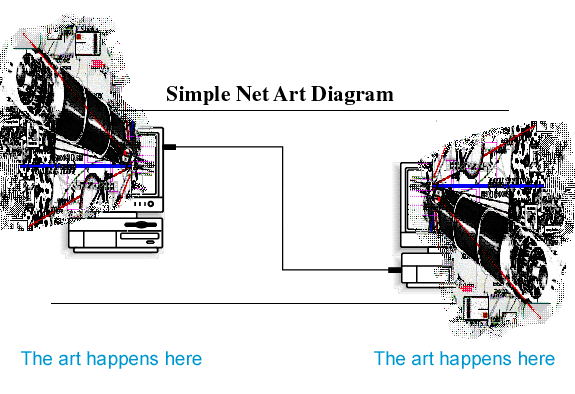
You left out the "internet cloud".
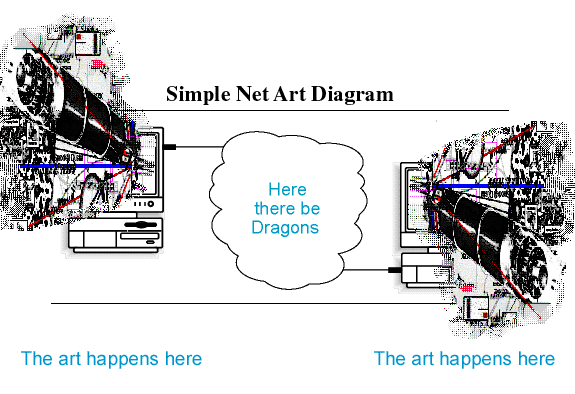
scroll down to flow diagram. Art is not happening here, but she's perty anyhow.
I would save that and add funny captions, but it's Flash and I don't know how.
If you are on a PC, go to tucows.com and download a free screen grab utility like Capture Express. Or if you are on a Mac, I seem to remember shift 3 or shift F3 or just an F3 or perhaps an apple 3 or...(sigh) its been so long.
Thanks. I have a capture program (SnagIt), but haven't experimented with it enough to know if the promised "video capture" will pick up the motion in Flash animations, or how well it works.
oops, forgive me for telling you what you already knew.
They've set their flash movie to protect from import. (which is what I do for my clients, without really caring about why, and because I just don't give a damn after the invoice is paid) So now you have me wanting to import someone else's swf.
At any rate, I'll check out SnagIt.
I think what I need is some information-wants-to-be-free utility that busts anti-democratic Flash files wide open and sucks greedily on their "top secret" contents.
On Windows, you could try this free program. It will extract the static media contents (images, mp3s, etc..) from older (flash 5 and before) uncompressed and unprotected flash files.
There is another version which costs $4 that will do the same but for any flash (including mx) and will work on compressed and protected files.
Note, this doesn't get you the "logic" of the flash movie (Actionscript) just the image and sound file bits used to build up the movie. So for a flash movie showing a dog dancing around the screen, you would just end up with a folder filled with .jpegs of the dog in different positions, or a folder filled with .jpegs of different dog body parts (depending on how they built the movie.)
Probably not what you want.
Taking a video screen capture is probably the best way. SnapProX is the definitive package for such capture on the Mac. Not sure on Windows, but I'm sure there is something. I'll give a look.
Thanks for the info. I just experimented with my SnagIt video capture. It captures the chart as an .avi file. A few seconds of the arrows moving in and out is about 250KB. Disadvantages:
The capture area may not adjustable. It seems to be either full window or about a 300 X 400 box, with nothing in between. Not sure about this yet.
To reproduce the flow chart on the web I would need something that converts the .avi to a .GIF. My GIF-building program doesn't do that.
Just a few more thoughts on the Net Art thing, while I'm thinking about it.
Early Net Art was made by software writers who knew their way around the tools, hence the prevalence of flow charts, clickable steps, etc built into the art. Now, more artists are just working with the tools (image making, sound making software) and using the Net as a delivery system. This newer work is less about commenting on, reproducing or "deconstructing" the tools, or the Net itself, although those concerns do (and should) linger, since proprietary programs are controlling and kind of evil.
Early Net Art was made in a era of limited bandwidth, hence the prevalence of ASCII drawings and text in the "look" of it.
Bandwidth-hogging current Art on the Net (as opposed to Net Art) is aimed at an "elite net" of broadband users.
You can just post the .avi file if you want. FTP it exactly as you would an .mp3, and then /sync. There is no front end for your catalogue yet (like [image] or [music]) but it will go to the correct place and will be linkable (well, okay, this is untested, but we'll see.) Just make sure the file ends in .avi.
Should end up in /library/video/12/example.avi
Okay, I FTP'd /flowchart.avi to the server. It's about 400KB, and I did figure out how to crop it correctly.
When I hit /sync/, the page took a long time to load and hung up. I stopped the page load and tried it again but it's not showing up on my music page.
Okay, something is FU (but hopefully not BAR) with /sync although it is working - in the sense that your video is there:
http://www.digitalmediatree.com/library/video/12/flowchart.avi
Thanks. That will be useful, hopefully there won't be any BAR.
For seeing the scripts in swf's, there is a utility called Actionscript Viewer. (the swf should be store in your cache folder) (but I have never checked...full disclosure...the testers generally do that to trip me up)
I don't know how well the viewer works, but, just in case, I always use a script that I found: void(a)"c"||0(!1 && !0); that serves to prevent other people from seeing my scripts. I doubt that many people use it, so there is a good chance that you can crack an swf for all your democratic needs.
Linkoln sent me this further revised net art diagram (567KB). I think it's definitive, but then I would.
|
Below is my own reconfiguration of the "MTAA simple" and "Linkoln complex" net art diagrams, a stab at representing graphically the point I was trying to make in a (somewhat rewritten) previous post. File this under art criticism (or trainspotting), not art.
- tom moody 4-05-2004 10:37 pm
You left out the "internet cloud".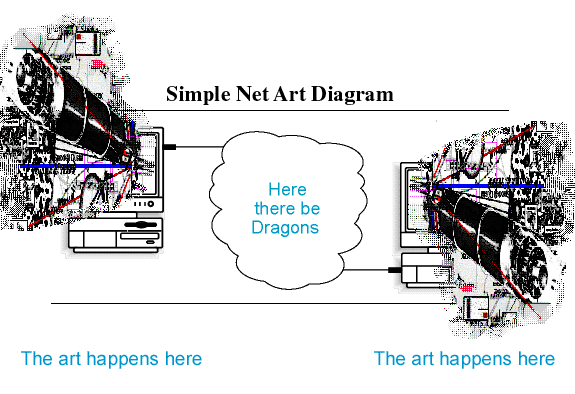
- mark 4-05-2004 11:01 pm
scroll down to flow diagram. Art is not happening here, but she's perty anyhow.
- sally mckay 4-06-2004 6:16 am
I would save that and add funny captions, but it's Flash and I don't know how.
- tom moody 4-06-2004 6:32 am
If you are on a PC, go to tucows.com and download a free screen grab utility like Capture Express. Or if you are on a Mac, I seem to remember shift 3 or shift F3 or just an F3 or perhaps an apple 3 or...(sigh) its been so long.
- LM (guest) 4-06-2004 10:49 pm
Thanks. I have a capture program (SnagIt), but haven't experimented with it enough to know if the promised "video capture" will pick up the motion in Flash animations, or how well it works.
- tom moody 4-06-2004 11:07 pm
oops, forgive me for telling you what you already knew.
They've set their flash movie to protect from import. (which is what I do for my clients, without really caring about why, and because I just don't give a damn after the invoice is paid) So now you have me wanting to import someone else's swf.
At any rate, I'll check out SnagIt.
- LM (guest) 4-07-2004 5:12 am
I think what I need is some information-wants-to-be-free utility that busts anti-democratic Flash files wide open and sucks greedily on their "top secret" contents.
- tom moody 4-07-2004 6:29 am
On Windows, you could try this free program. It will extract the static media contents (images, mp3s, etc..) from older (flash 5 and before) uncompressed and unprotected flash files.
There is another version which costs $4 that will do the same but for any flash (including mx) and will work on compressed and protected files.
Note, this doesn't get you the "logic" of the flash movie (Actionscript) just the image and sound file bits used to build up the movie. So for a flash movie showing a dog dancing around the screen, you would just end up with a folder filled with .jpegs of the dog in different positions, or a folder filled with .jpegs of different dog body parts (depending on how they built the movie.)
Probably not what you want.
Taking a video screen capture is probably the best way. SnapProX is the definitive package for such capture on the Mac. Not sure on Windows, but I'm sure there is something. I'll give a look.
- jim 4-07-2004 7:34 pm
Thanks for the info. I just experimented with my SnagIt video capture. It captures the chart as an .avi file. A few seconds of the arrows moving in and out is about 250KB. Disadvantages:
The capture area may not adjustable. It seems to be either full window or about a 300 X 400 box, with nothing in between. Not sure about this yet.
To reproduce the flow chart on the web I would need something that converts the .avi to a .GIF. My GIF-building program doesn't do that.
- tom moody 4-07-2004 8:26 pm
Just a few more thoughts on the Net Art thing, while I'm thinking about it.
Early Net Art was made by software writers who knew their way around the tools, hence the prevalence of flow charts, clickable steps, etc built into the art. Now, more artists are just working with the tools (image making, sound making software) and using the Net as a delivery system. This newer work is less about commenting on, reproducing or "deconstructing" the tools, or the Net itself, although those concerns do (and should) linger, since proprietary programs are controlling and kind of evil.
Early Net Art was made in a era of limited bandwidth, hence the prevalence of ASCII drawings and text in the "look" of it.
Bandwidth-hogging current Art on the Net (as opposed to Net Art) is aimed at an "elite net" of broadband users.
- tom moody 4-07-2004 8:44 pm
You can just post the .avi file if you want. FTP it exactly as you would an .mp3, and then /sync. There is no front end for your catalogue yet (like [image] or [music]) but it will go to the correct place and will be linkable (well, okay, this is untested, but we'll see.) Just make sure the file ends in .avi.
Should end up in /library/video/12/example.avi
- jim 4-07-2004 8:50 pm
Okay, I FTP'd /flowchart.avi to the server. It's about 400KB, and I did figure out how to crop it correctly.
When I hit /sync/, the page took a long time to load and hung up. I stopped the page load and tried it again but it's not showing up on my music page.
- tom moody 4-07-2004 9:21 pm
Okay, something is FU (but hopefully not BAR) with /sync although it is working - in the sense that your video is there:
http://www.digitalmediatree.com/library/video/12/flowchart.avi
- jim 4-07-2004 9:24 pm
Thanks. That will be useful, hopefully there won't be any BAR.
- tom moody 4-07-2004 9:34 pm
For seeing the scripts in swf's, there is a utility called Actionscript Viewer. (the swf should be store in your cache folder) (but I have never checked...full disclosure...the testers generally do that to trip me up)
I don't know how well the viewer works, but, just in case, I always use a script that I found: void(a)"c"||0(!1 && !0); that serves to prevent other people from seeing my scripts. I doubt that many people use it, so there is a good chance that you can crack an swf for all your democratic needs.
- LM (guest) 4-07-2004 10:31 pm
Linkoln sent me this further revised net art diagram (567KB). I think it's definitive, but then I would.
- tom moody 4-12-2004 6:33 am